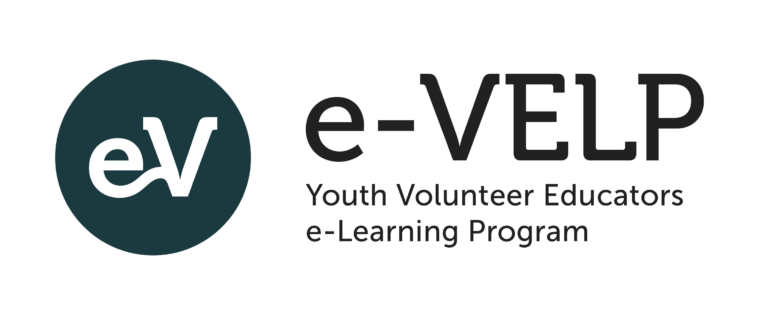Unit A.2.3 Create a complete profile on teachsurfing.org
Create a complete profile
Create a complete profile on teachsurfing.org
Create a complete profile on teachsurfing.org
Create a complete profile on teachsurfing.org
If you are taking this course, you already registered and have a profile at teachsurfing.org. In this unit you learn how to create a complete TeachSurfing profile in order for the platform to recommend you matching Host organisations interested to learn from your skills. TeachSurfing has a community of over 360 Host organisations searching for individuals motivated to share their knowledge. In the following video, you will learn more about the platform and how you can get started first by creating a profile for yourself.
First watch this video:
Now visit the TeachSurfing website at https://teachsurfing.org/. Familiarise yourself by looking at the landing page and checking the available features. Sign-up to create a profile. Complete your profile with a photo and your information.
Your TeachSurfing profile is one of the most important tools and enables you to have an excellent experience. A great TeachSurfing profile gives you the perfect opportunity to build trust with potential Host organisations and create a good first impression. Your profile allows Hosts to learn about who you are and what skills and experiences you have, so they can feel confident to invite you as a speaker. Once you have delivered your workshop, you will write a TeachSurfing story about your experience which will be uploaded on the TeachSurfing website. Your story will become a validation of your volunteering and teaching experience that you can reference in your job applications or share on your social networks.
Here we list some easy tips on how to create a dazzling TeachSurfing profile:
1. Add your name, location and a quality personal photo
Add your name and location. Make sure to upload a clear and high quality picture of yourself. The picture should clearly show your face and be high resolution (e.g. 1-2 MB).
2. Write a detailed description of who you are.
It may be difficult to start writing about yourself, so in the “My Description” section of your profile we added some questions in order to make it easy for you to add information. You can include the biography section that you formulated for your workshops proposal which you prepared in the previous section. Some more insights about what you can write here:
About yourself: What describes you the best? What is your current occupation?
Education and work background: Highlight the areas of your expertise. Mention how and where you gained the knowledge that you want to share, for example, work, independent practice, independent study, university study. The Hosts want to know where and how you gained and the experiences which make you qualified to teach your listed skills.
Teaching experience: To do TeachSurfing you do not need professional teaching skills or experience. However, any teaching or presentation experience can be an added value to your teachsurfing profile. This would help in setting expectations for the host organisation and the workshop participants.
Traveling experience: Where have you been traveling and would like to visit again? Where do you wish to travel next? Your travel experience shows which cultures you have been exposed to. This helps Hosts to know about your cultural experiences and find common cultural grounds and connection.
Interests: Write about your personal interests and hobbies such as sports, art, hiking etc. This will help others to get to know you and get connected to you in a personal level.
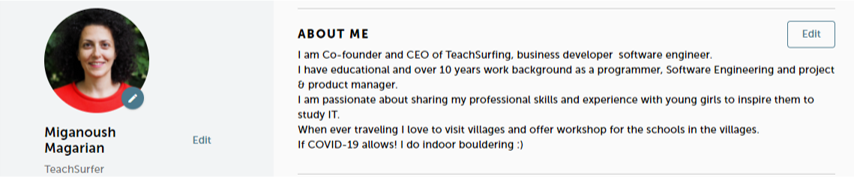
3. Add your skills that you can teach

Indicating your skills in your profile is a critical step, as you will create your workshop content based on skills and knowledge you have. Additionally it allows Host organisations to easily understand how your skills match their teaching needs and make an informed decision, whether to host your workshop or not.
Here you can write down the list of skills you want to share which you identified in Unit 1.
We recommend that you add the overall topic of the skill. For example, if you have experience in many topics related to business development, you would name your skill “business development” and in the detailed description of the skill, add the sub-topics: “How to use business canvas”, “how to write a business plan” etc. If for that skill you already identified a workshop topic in the previous Theme, you can include the summary about your workshop in the description area of that skill.
You can enter each of your skills under one of the following 11 categories:
Arts – For example; music, painting, drawing
Basics – This is for subjects that can be taught to young school children, for example: reading, writing, math.
Crafts – For example; Sewing, flower pressing, book binding
Economics – For example; Social Entrepreneurship, Investments
Environment – For example; Gardening, Climate Action, Sustainability
Health – For example; Meditation, Nutrition, Mental health awareness
IT/Internet – For example; Web development, cyber security, AI
Languages – For example; Language introductions, alphabet overviews
Science – For example; Research topics
Society – For example; Mentoring, Community Development, Activism
Sports – For example; Dance, Soccer, Basketball
Other – if your topic does not fit into one of these categories, select ‘other.’
4. Rate your skills!
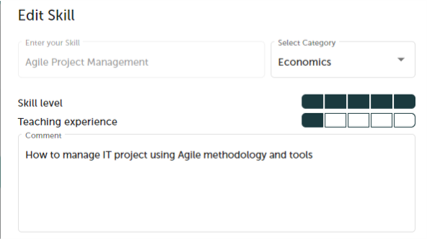
For each skill you list in your profile, we ask you to rate your level of expertise and your teaching experience in a scale of 1 to 5 (5 as maximum score). This will help to set the expectations of the Host organisation from the very beginning.
Rate your skill
How much experience do you have in the topic you want to teach? For instance rate your skill “1”, when you gained that skill by taking some courses in a university and rate it “5”, if you have over six years experience working with that skill. Even if you are a beginner in a specific skill you still have valuable knowledge that you can share with people you have no previous experience in that field.
Rate your teaching experience
Have you taught this topic before? Your previous experience can be a presentation that you held in your work or during your studies. Additionally once you offer your own TeachSurfng workshops you can rate your teaching experience higher. For instance, rate your teaching experience “1”, if you have held no presentation on that skill, rate it “3” if you have offered several workshops on the topic during your work or studies and rate yourself “5” if you have already given over 10 TeachSurfing workshops about that skill or you are a teacher for that skill.
5. Add travel plans
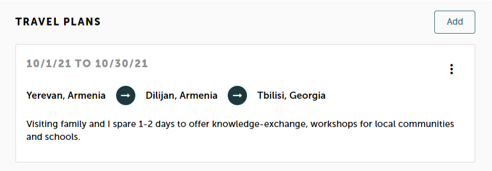
Host organisations search for TeachSurfers who travel to their country or city. Hence it is of high value if you share this information in your TeachSurfing profile. When filling your travel plans keep in mind you can add more than one location to a travel plan. In this way when an organisation is located between location A and location B in your travel plan, they know they can invite you to visit them and offer a workshop “on your way” to your next travel destination.
Even if you don’t have a concrete travel plan but you have a wish list of travel destinations, add them in your travel plan and don’t specify your travel dates. This will help the Host organisations can find and invite you based on your initial interested to travel to their country or city.
6. Create stories, organisations and network!
There are more features and options your profile that you can leverage in order to become more visible, expand your network and connect to others:
1. Add your Story – If you have already delivered a Workshop, you can write a story and publish it here on your profile. This will give the opportunity for host organisation to read about your past experiences.
2. Add your organisation – If you are a designated representative for an organisation which might be interested to host TeachSurfing workshops, you can add it here.
3. Following – Here you can search for organisations that you are interested to follow and receive updates about. You will find more information about this in Chapter D.
If you do not have a TeachSurfing profile, please create one!
If you already have a TeachSurfing profile, please improve it based on the tips you have learnt in this unit.
Do you have questions about TeachSurfing platform? create a topic at TeachSurfing Platform forum. TeachSurfing.org team or other community members will assist you with your questions.